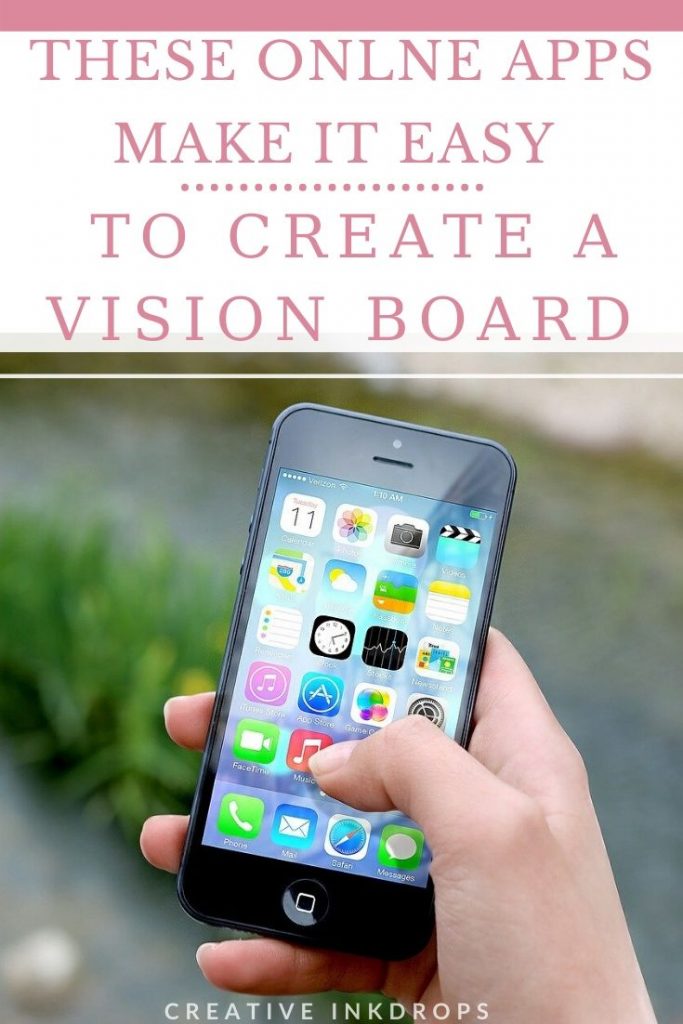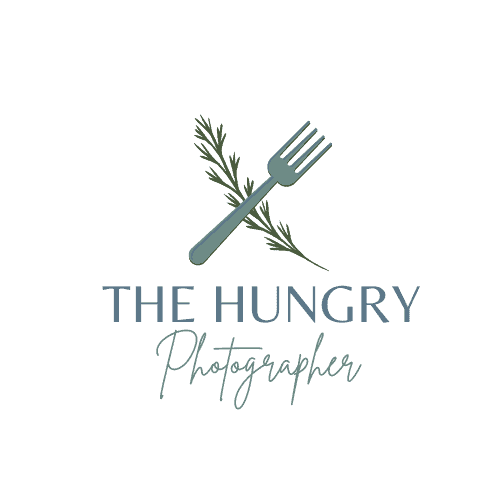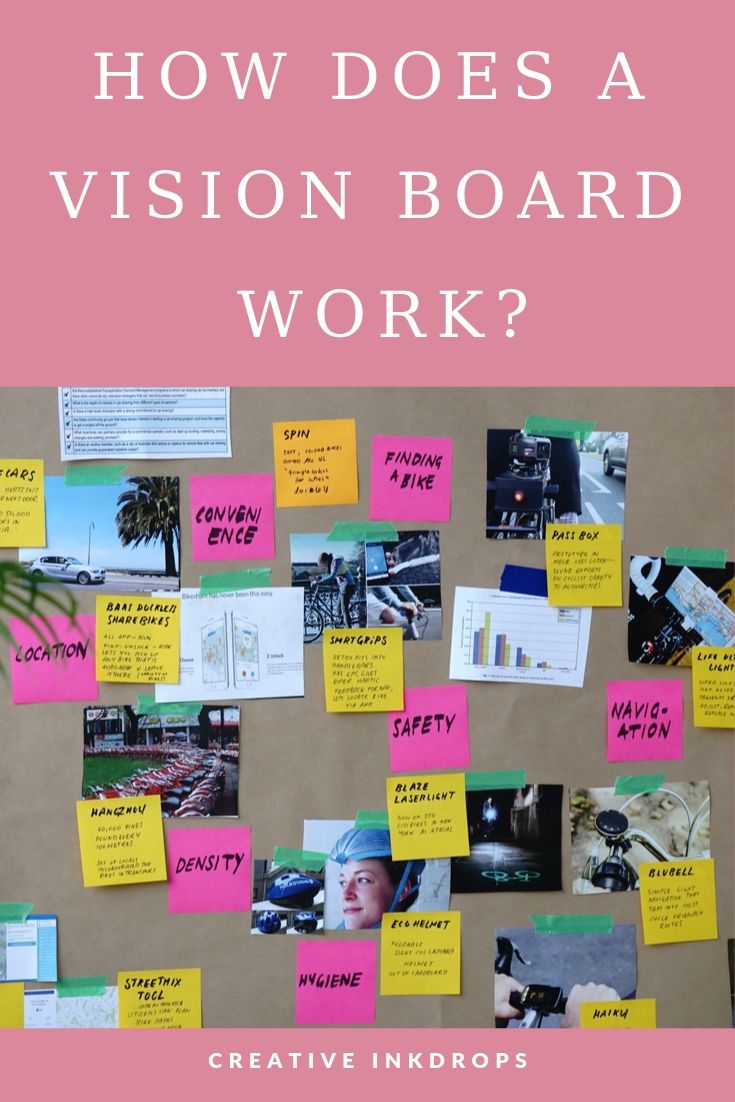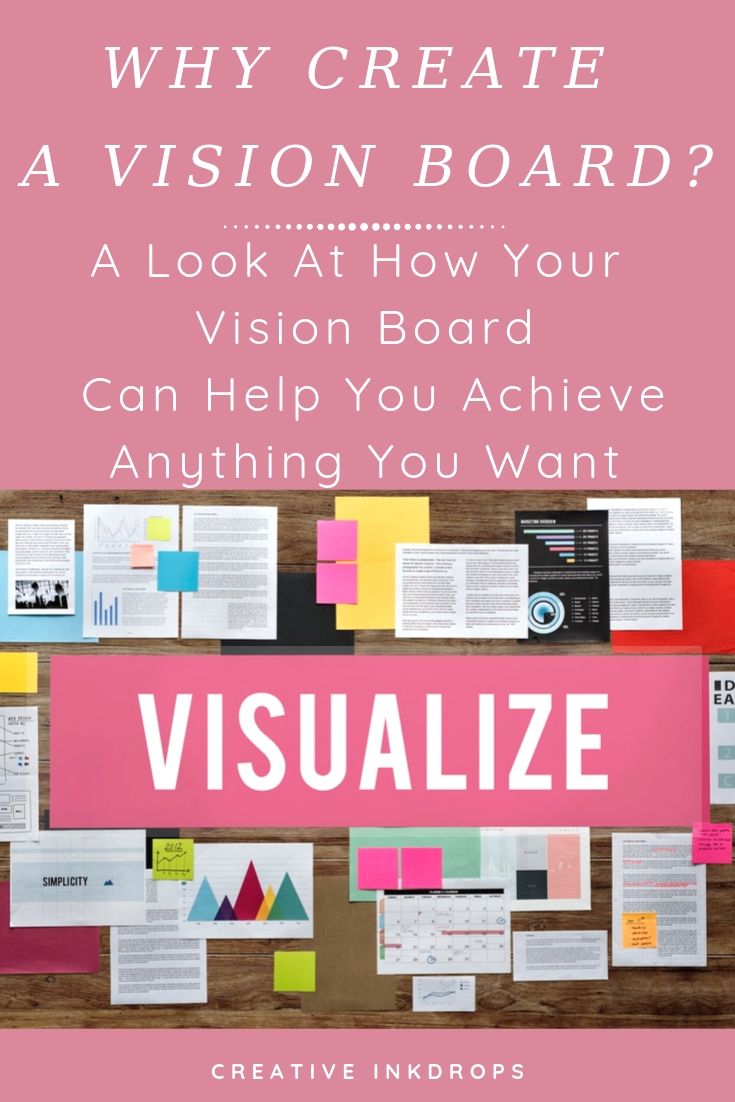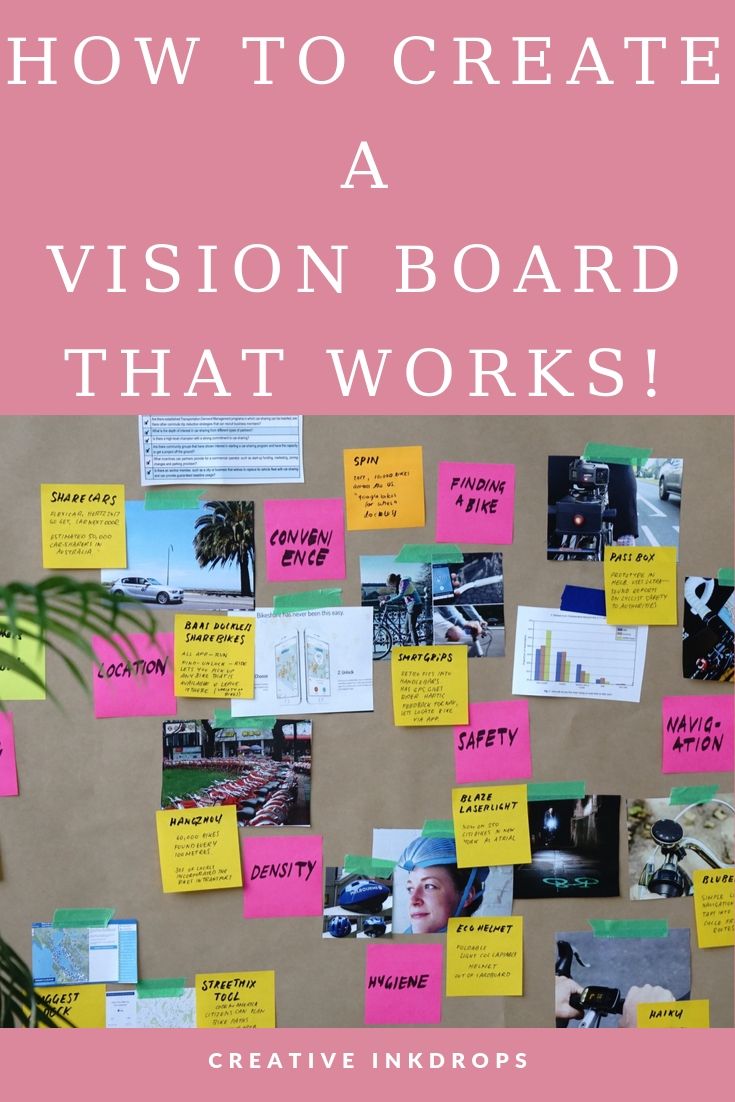Best Vision Board Apps
 In this section, we will cover apps that can be used to create vision boards. You will need to explore each app and see which one is right for you. There are both free and paid apps, some of which are based on subliminal messages.
In this section, we will cover apps that can be used to create vision boards. You will need to explore each app and see which one is right for you. There are both free and paid apps, some of which are based on subliminal messages.
When looking at apps, you may search for others not listed here. Just be aware of what the app will do and that it may include ads, which of course you do not want to have in a vision board app.
Subliminal messages can enter the brain and over-write the negative messages that may have been stored there for years.
Always read any caution messages regarding subliminals, to ensure safe usage. As well, the information in this section will be covering apps that are IOS only or useable in IOS/Android. Let’s start with an IOS that resembles the physical corkboard.
Corkulous Pro is an IOS only and when the app is open, you are shown a corkboard. You can have one corkboard or multiple corkboards as this app supports sub-corkboards. Use the corkboard to place your images, written text, tasks and even emojis.
This app allows you to share using Dropbox, so you can send copies of your vision board to workmates or friends. The app has a free and a paid version, however the paid version is under $10 at the time of this eBook.
Subliminal Vision Boards – This app is based directly on the LOA-Law of Attraction principle and uses animated features.
You can create unlimited boards and they are multi-sensory.
Once your boards are created, the app will have you watching the screen, while the images and text you created are rapid fired into your brain. This allows them to by-pass your coconscious brain and not give it a chance to have a doubt about what you have written. The images and text are picked up by your subconscious mind which believes what you tell it and will start to work immediately on what you really want in your life.
You can create your own affirmations or use some of the 100 pre-written affirmations. Add in some relaxing music and then put on the headphones to help get the best visual/auditory experience.
On the google play store it sells for $6.49. There are several apps with similar names. At this point in time, SVB is on the top.
Vision Board by Astraport – This is available in Google Play or the Apple App store. This app has its own symbols for putting together your vision board or you can import your own.
There are 311 wish symbols that can be taken from 18 different categories, so you can lose the weight you have been carrying for so long, or finally manifest the money you deserve. It’s packed with 118 ready for you affirmations, to reprogram your mind for success. It has 7 done for you templates in popular themes or you can create your own.
To make sure you succeed at creating a perfect vision board on your phone, they have included an excellent tutorial. However it is recommended that you do not try to watch the tutorial on your phone and then create your vision board. There are elements to the control panel that are hard to see on a cellphone, so watch the tutorial on You Tube.
Open your screen fully and then open the app on your phone. Just follow along and pause the video as needed. It is very easy to create an amazing vision board this way with Astraport Pro.
They give you a 7 day free trial. After that if you love it and you will, then you can choose from a monthly or yearly subscription.
VISUAPP is a free tool on the google play store. It has great reviews. This app allows you to search for your vision or dream on your current browser and then share it directly to the app. You can take pictures of what you visualize as yours, such a nice car or a hidden cottage by a peaceful river. Those pictures can then be transferred into the app, where you will then add the affirmations.
VISUAPP is big on Feng-Shu. It has 8 Feng-Shu boards, on topics like money, relationships, career and creativity. When you create your board, you can put it on single mode or have it set-up as a slide show. There are many cool options inside this free app.
VisionBoard.cc is a free online software. You can setup an account and then start creating your board online. Your board can become your homepage with this software. Your images can come directly from what you already have on your computer or search and upload to your board and then put your text affirmations on the board. There is a community of people who share the visions you have. You can join the community and learn new ways to visualize your most desired dreams.
Simple Vision Board – This is another online software that you can access on your computer. It’s free and it helps you create your very own Vision Board easy and fast. This makes it ideal when trying to create your first draft, or if you want to create different Vision Boards, one for each area of your life.